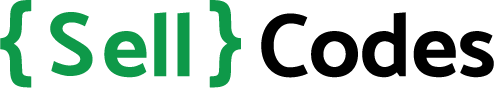Licenses on Sellcodes
Last Updated: May 13, 2019 (Version 1.1)
When you buy a codes on Sellcodes, you don’t actually “buy” them; you only purchase a non-exclusive right to use the codes within certain limits. Those limits are defined by the licenses.
License types
1. No end product & own use only
This license allows buyers to use the codes only for their own, personal use (1 end user per license). The codes cannot be incorporated into a product which is visible or offered to somebody else, be it free or paid.
Examples:
- A VBA script which helps the buyer to perform certain tasks in MS Excel. If the output of that operation is shared (e.g. an MS Excel file), then it must not include any codes of the bought item
- A desktop application which allows buyers to track time on certain tasks for personal time management
An example where this license would not be sufficient: A plugin installed on buyer’s own personal website. The software is part of an end product which others can see (the website), therefore this license wouldn’t be sufficient.
2. One free end product
This license allows buyers to incorporate the codes into a product which is offered for free.
Important: The end product has to be significantly different from the purchased codes, i.e. the purchased codes cannot be offered “as is” (in full or in part), or very similar to that.
Examples:
- A WordPress plugin to optimize a non-commercial website for SEO (the website is the end product)
- A website theme used to create a non-commercial website (customized with the buyer’s content)
- A PHP snippet used in a new program which is offered as freeware
The codes can only be part of one free end product. For example, a buyer can use the plugin only on one website. To use the codes on a second site, the buyer needs to purchase another license.
In the same vein, to ensure that the purchased codes will only be used in one end product, the following could lead the creation of multiple end products (by third parties) and are therefore not allowed:
- Sharing / distributing the source codes of the bought item directly
- Permitting end users to extract the bought codes (in full or in part)
- Offering the item for redistribution as stock item (even if modified)
- Using the codes in an application which allows users to create multiple end products (e.g. a “build it yourself” application or similar).
3. One paid end product
If the end product is charged for or can be considered commercial in other ways, then this is the right license to pick.
Here again, the end product has to be significantly different from the purchased codes, i.e. the purchased codes cannot be offered “as is” (in full or in part), or very similar to that.
Examples:
- A WordPress plugin allowing to integrate a charging mechanism on a commercial website
- A PHP snippet used in a new program which is sold to end users
The codes can only be part of one paid end product. For example, a buyer can use a plugin only on one commercial (or non-commercial) website. To use the codes on a second site, the buyer needs to purchase another license.
As for the “One free end product”-license, also with this license it is important to ensure that the codes don’t end up getting used in multiple end products, i.e. the following are not allowed:
- Sharing / distributing the source codes of the bought item directly
- Permitting your end users to extract the bought codes (in full or in part)
- Offering the item for redistribution as stock item (even if modified)
- Using the codes in an application which allows users to create multiple end products (e.g. a “build it yourself” application or similar).
If you want to use the codes in this way, we suggest that you contact the seller and ask for a custom license, see below.
4. Custom license
The standard licenses above may not cover all conceivable scenarios. Therefore, Sellcodes allows sellers to define a custom license under which the codes are sold.
In this case, the seller needs to select “Custom license” when creating the offer, and define in the product description the license terms. As with the other licenses, upon purchase the defined license then becomes part of the purchase contract between buyer and seller.
5. Membership licenses
Sellcodes also allows sellers to offer "memberships" which grant the buyer access to certain services for a defined period of time. For example, online services (Software-as-a-Service, "SaaS") can use Sellcodes to manage their users' billing, VAT collection, affiliate program management and much more. Read more about membership licensing.
---
Note that a seller may decide to offer the same product under several licenses. In this case the seller sets up different offers and selects the respective license for each of them. As a buyer, make sure you buy the item with the right license!
Other licensing points
- License duration: By default, licenses are valid for an unlimited time period. However, a seller may decide to limit the duration of the license. In this case the seller needs to specify the license duration on the offer page.
- License transfers: Licenses can be transferred after purchase. For example, if you’re a digital agency you can buy a license for a website theme on behalf of your client, and then transfer the license to your client (for which the client may pay you).
- Already licensed elements: Sometimes some elements of the offered codes are already licensed under different licenses, for example if the codes contain open source codes, or codes licensed by someone else. The seller needs to state this in the product description and in the files provided for download. In this case, the above stated licenses (“Sellcodes licenses”) only apply to the part of the product which is not covered already by other licenses (which can be parts of the codes, included images, design etc.).
- Updates of Sellcodes licenses: In case this document gets updated, it only affects the licensing of products sold from time of updating. For previous purchases the licensing regulations at time of purchase are relevant.
Tell people about Sellcodes and get 20-40% on every resulting sale!