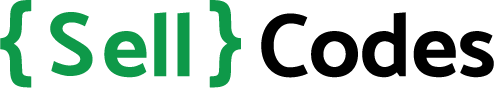Sellcodes Licensing API
The Sellcodes Licensing API provides a complete solution for managing the activation and de-activation of software products, based on your clients’ license keys which get automatically generated after purchase.
For example, you can:
- Remotely activate or de-activate license keys
- Check if license keys are valid (and not expired)
- Retrieve information about latest version of the software
You can also manage the license keys directly from your Sellcodes dashboard:
Implementation
There are four API request types available:
- activate_license - Used to remotely activate a license key
- check_license - Used to remotely check if a license key is activated, valid, and not expired
- deactivate_license - Used to remotely de-activate a license key
- get_version - Used to remotely retrieve the latest version information for a product
Each of the methods below works in the same way: https://api.sellcodes.com/v2/licenses/ will act as the API end point. All requests to the API are done as POST requests:
The request requires three parameters:
- product_id - You’ll find this in the “seller link” at the end, e.g. for https://sellcodes.com/jJPUX40f it is: "jJPUX40f"
- license_key - This is the license key you are performing an action for.
- baseurl - This is the site URL on which the Sellcodes offer is used (i.e. typically the client site)
The response for this request will be a JSON object:
1) LICENSE KEY ACTIVATION:
URL: https://api.sellcodes.com/v2/licenses/activate_license
Method: POST
Parameters: product_id, license_key, baseurl
a) If the license has been successfully activated:
HTTP STATUS CODE: 200
RESPONSE:
{
"success": true,
"message": "",
"License_key_valid": true,
"Activation_ok": true,
"Activation_count": "1",
"Maximum_activations": "1",
"Product_name": "Sellcodes sample wordpress plugin",
"Username": "Sam",
"Purchase_date": 1511782193,
"Expiry_date": "Unlimited",
"Refunded": false
}
b) If the license is invalid and failed to activate ( Due to license expiry or license key disabled by seller):
HTTP STATUS CODE: 400
RESPONSE:
{
"success": true,
"message": "",
"License_key_valid": false
}
c) If using an invalid license key (using a key not created by Sellcodes or license key of another Sellcodes offer):
HTTP STATUS CODE: 400
{
"success": false,
"message": "Invalid or missing license key "
}
d) If using an invalid product id:
HTTP STATUS CODE: 400
RESPONSE:
{
"success": false,
"license": "invalid",
"item_name": "",
"message": "Invalid or missing Product Id, "
}
e) If license key is being activated on maximum number of allowed activations per license:
HTTP STATUS CODE: 200
{
"success": true,
"message": "",
"License_key_valid": true,
"Activation_ok": false,
"Activation_count": "1",
"Maximum_activations": "1",
"Product_name": "Sellcodes sample wordpress plugin",
"Username": "Sam",
"Purchase_date": 1519117810,
"Expiry_date": "Unlimited",
"Refunded": false
}
2) LICENSE KEY CHECK:
URL: https://api.sellcodes.com/v2/licenses/check_license
Method: POST
Parameters: product_id, license_key, baseurl
If the license is active on given url:
HTTP STATUS CODE: 200
RESPONSE:
{
"success": true,
"license": "valid",
"item_name": "Sellcodes sample wordpress plugin",
"message": "License is active",
"Purchase_date": "2018-02-20 02:10:10",
"expires": "Unlimited",
"slug": "sellcodes-sample-wordpress-plugin",
"customer_name": "Sam",
"customer_email": "[email protected]",
"license_limit": "1",
"site_count": "1",
"is_wordpress_product": "1",
"offering_automatic_updates": "1",
"activations_left": 0
}
b) If license is inactive on given url:
HTTP STATUS CODE: 200
RESPONSE:
{
"success": false,
"license": "site_inactive",
"item_name": "Sellcodes sample wordpress plugin",
"message": "License is not active for the given site",
"Purchase_date": "2018-02-20 02:10:10",
"expires": "Unlimited",
"slug": "sellcodes-sample-wordpress-plugin",
"customer_name": "sam",
"customer_email": "[email protected]",
"license_limit": "1",
"site_count": "0",
"is_wordpress_product": "1",
"offering_automatic_updates": "1",
"activations_left": 1
}
c) If license key is being activated on maximum number of allowed activations per license:
HTTP STATUS CODE: 200
RESPONSE:
{
"success": false,
"license": "no_activations_left",
"item_name": "Sellcodes sample wordpress plugin",
"message": "License activation counts reached to max activation counts",
"expires": "Unlimited",
"slug": "sellcodes-sample-wordpress-plugin",
"customer_name": "sam",
"customer_email": "[email protected]",
"license_limit": "1",
"site_count": "1",
"is_wordpress_product": "1",
"offering_automatic_updates": "1",
"activations_left": 0
}
d) If using an invalid license key (using a key not created by Sellcodes or license key of another Sellcodes offer):
HTTP STATUS CODE: 400
RESPONSE:
{
"success": false,
"license": "invalid",
"item_name": "",
"message": " Invalid or missing License Key, "
}
e) If using an invalid product id:
HTTP STATUS CODE: 400
RESPONSE:
{
"success": false,
"license": "invalid",
"item_name": "",
"message": "Invalid or missing Product Id, "
}
3) LICENSE KEY DEACTIVATION:
URL: https://api.sellcodes.com/v2/licenses/deactivate_license
Method: POST
Parameters: product_id, license_key, baseurl
a) If the license has been successfully deactivated:
HTTP STATUS CODE: 200
RESPONSE:
{
"success": true,
"license": "deactivated",
"item_name": "Sellcodes sample wordpress plugin",
"expires": "Unlimited",
"customer_name": "sam",
"customer_email": "[email protected]"
}
b) If license is already inactive on given url:
HTTP STATUS CODE: 200
RESPONSE:
{
"success": false,
"license": "site_inactive",
"item_name": "Sellcodes sample wordpress plugin",
"message": "License is not active for the given site",
"expires": "Unlimited",
"slug": "sellcodes-sample-wordpress-plugin",
"customer_name": "sam",
"customer_email": "[email protected]",
"license_limit": "1",
"site_count": "0",
"activations_left": 1
}
4) GET PRODUCT’S VERSION UPDATES:
If your product is WordPress theme or plugin and you are offering automatic updates, you can use this api:
URL: https://api.sellcodes.com/v2/licenses/get_version
Method: POST
Parameters: product_id, license_key, baseurl
{
"name": "Sellcodes sample wordpress plugin",
"tags": [
"licensing",
"sellcodes",
"referral"
],
"requires_at_least": "3.0",
"tested_up_to": "4.9.4",
"stable_tag": "1.0",
"contributors": [
"sellcodes"
],
"donate_link": null,
"short_description": "License: GPLv2 \nLicense URI: http://www.gnu.org/licenses/gpl-2.0.html\n\nSellcodes sample plugin",
"screenshots": [],
"remaining_content": "Short Description\nIt is a sample plugin which shows how sellcodes licensing works",
"upgrade_notice": [],
"url": "https://sellcodes.com/api/v1/licenses/changelog?product_id=jJPUX40f&license_key=44f683a84163b3523afe57c2e008bc8r",
"homepage": "https://sellcodes.com/Ultimatelysocial/sellcodes-sample-wordpress-plugin",
"new_version": "1.0",
"last_updated": "1 hour ago",
"stable_version": "1.0",
"expires": "Unlimited",
"slug": "sellcodes-sample-wordpress-plugin",
"package": "https://sellcodes.com/push-file?file=cFduM2gvWThQUktvbm5MR3ZGZzRuQkgvemVxRTg2bE5SUUdhSVZiVmZwQUxWYVRnWVFrK2c2N0dXMEs3RVlZRm5ETHJrekNhNU4yRVFkRm95RlhWTVdubGFVR1JYbFNxMm80OXVsbzBmLzA9",
"download_link": "https://sellcodes.com/push-file?file=cFduM2gvWThQUktvbm5MR3ZGZzRuQkgvemVxRTg2bE5SUUdhSVZiVmZwQUxWYVRnWVFrK2c2N0dXMEs3RVlZRm5ETHJrekNhNU4yRVFkRm95RlhWTVdubGFVR1JYbFNxMm80OXVsbzBmLzA9",
"sections": "a:4:{s:11:\"description\";s:108:\"License: GPLv2 \nLicense URI: http://www.gnu.org/licenses/gpl-2.0.html\nSellcodes sample plugin\n\";s:12:\"installation\";s:169:\"Extract the zip file and drop the contents into the wp-content/plugins/ directory of your WordPress installation. Then activate the plugin from the plugins page.\n\";s:26:\"frequently_asked_questions\";s:349:\"I face fundamental issues (the plugin doesn't load etc.)\nPlease ensure that:\n- You're using the latest version of the plugin(s)\n- Your site is running on PHP 5.4 or above \n- You have CURL activated (should be activated by default)\nIf you're not familiar with those please contact your hosting company or server admin.\n\";s:9:\"changelog\";s:36:\"1.0\n* First release\n\";}"
}
Tell people about Sellcodes and get 20-40% on every resulting sale!