Price Input Helper 3 for OpenCart
Price input helper 3 (Enter price with tax)
This extension is for Opencart 3.x.
If you are looking for version for Opencart 1.5.x, it is here: Price Input Helper for 1.5.x
If you are looking for version for Opencart 2.x, it is here: Price Input Helper for 2.x.x
Description
This OpenCart
modification allows e-commerce store owner to input prices with tax on
product edit form. The price without tax will be automatically
calculated and saved with the form. And it does also the other way
around if you wish. It knows the product tax from the applied product
tax class.
You will not waste your time anymore for calculating the right price separtately on the calculator.
Demonstration:
- product page with helper fields (admin) u:demo p:demo
- You can also navigate to Modules->Ⓟ Price Input Helper to see the configuration screen.
Features
- possibility to edit and save the price modifyer (or myltiplyer)
- possibility to auto-detect the tax rate based on product tax class and default store location
- helper field available in all places where the price input is done:
✔product price
✔ options prices
✔ discounts prices
✔ special prices
- Product list page in admin has additional column with price includin tax
How it works
This modification adds a helper field next to the price field at all locations where the price input is available. You just enter the price which you want your customers see and the price field will be automatically updated according to the price modifyer (or multiplyer).
Product Price field with helper field - Product page screensot
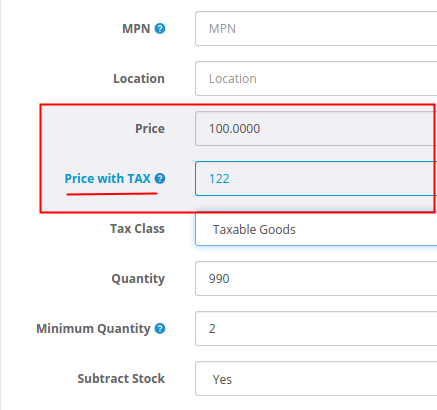
You can change the modifyer (or multiplyer) in the store administration under System-->Settings-->Edit in Option tab below the Display Prices with Tax entry.
Price Input Helper 2 Configuration page screenshot
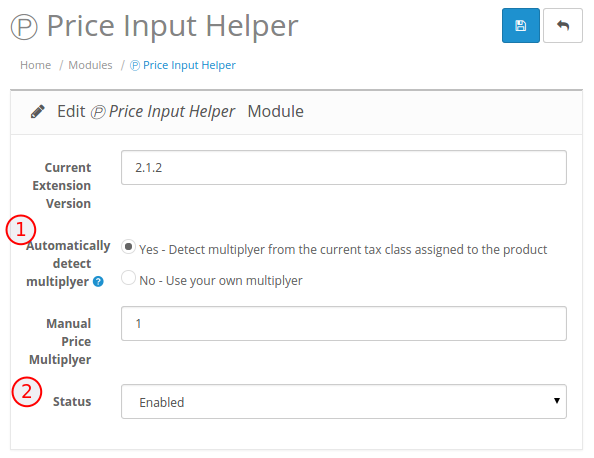
Product list page screenshot with additional column for price with tax.

Support
Submit your request at Issue Tracker or submit it on Partneris.net/contacts.