We’re very excited to introduce a new module today which will help sellers to maximize their sales!
Everybody knows that email marketing is king. It’s the most ubiquitous and powerful way to communicate with your clients or prospects.
We implemented a new module which makes it a breeze to set up various email campaigns.
To access it, click on “Sell” at the top (after login), and then on “Seller tools”. On the following page you’ll notice a new “Mailings”-tab:
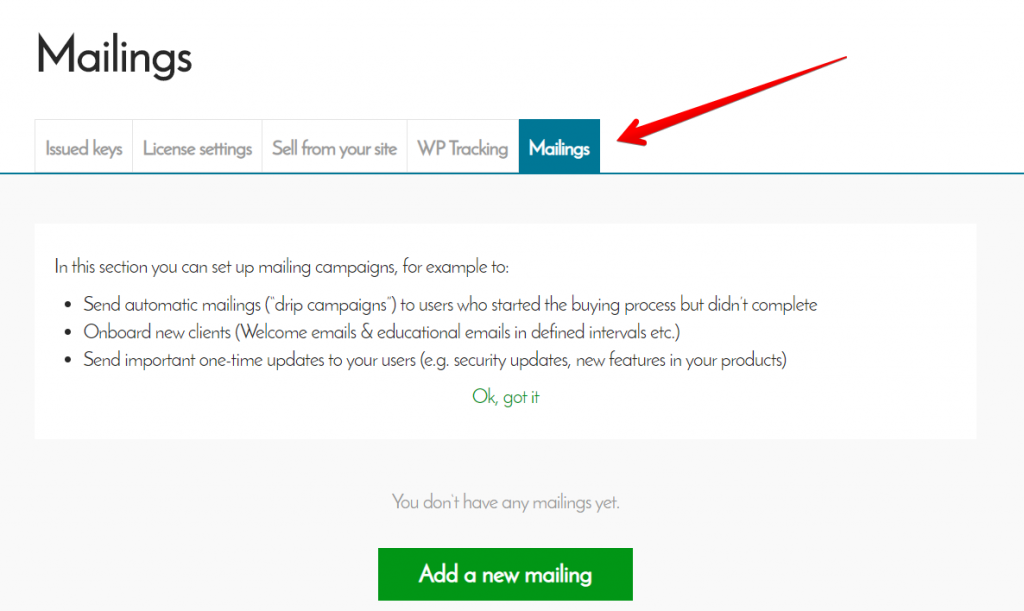
Click on “Add new mailing” to set up your first email campaign. This will take you to a screen where you can define which emails shall be sent, and when:
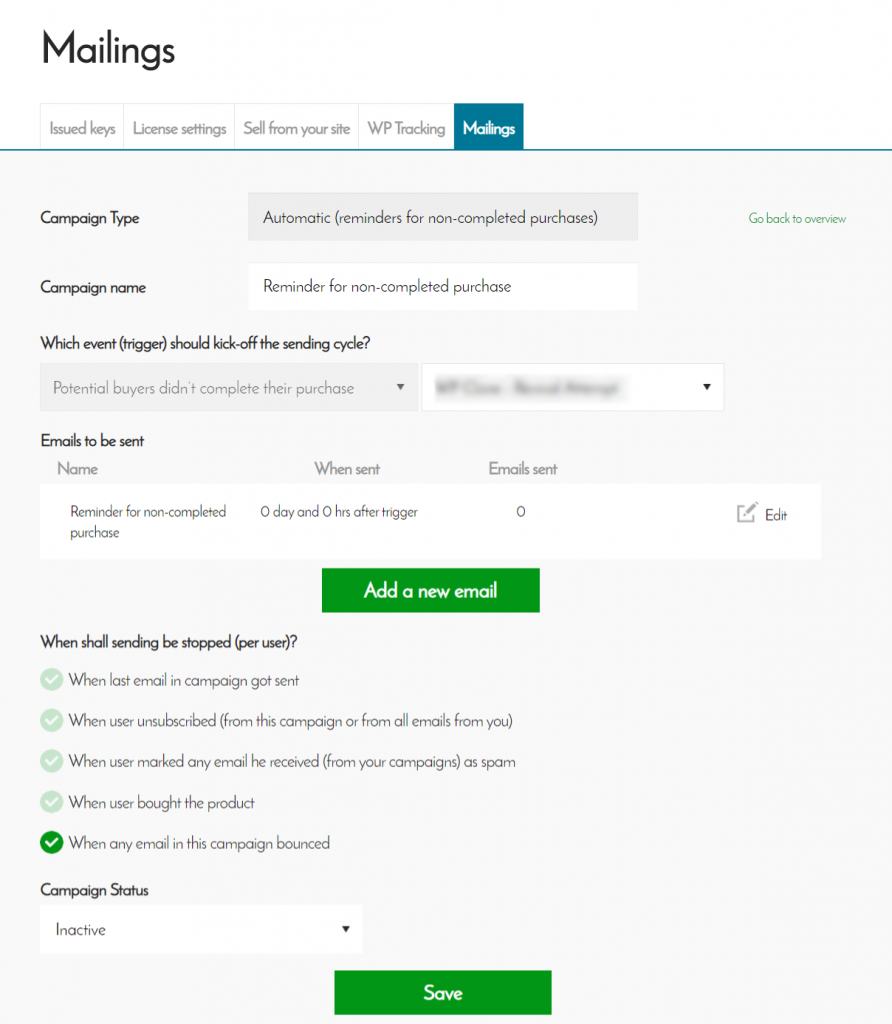
Next, define the content of the emails in the sequence:
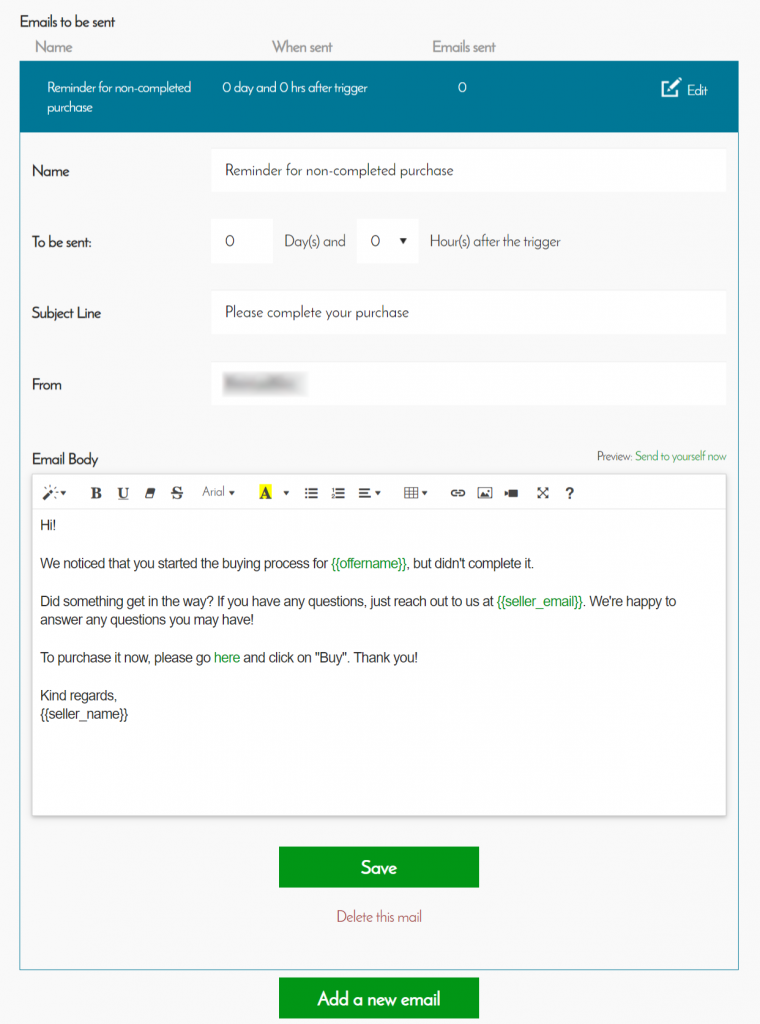
As you can see above, if you set up an email campaign a default text is already proposed (with variables pulling the relevant information), making it super-quick to set up.
The tool allows to send both automatic emails (“drip campaigns”) as well as one-time emails. For example:
- Remind prospects to buy: Set up a drip campaign to be sent to prospects who entered their email on the checkout screen, but didn’t complete their purchase.
- Send onboarding emails: Set up a drip campaign to onboard buyers and upsell them to other products.
- Announce new product features: Send an email to all your previous buyers to inform them about new features, products or services.
…and much more! Get started by setting up an offer.
Have any questions about setting up your email campaign? Give us a shout and we’ll be happy to help!
