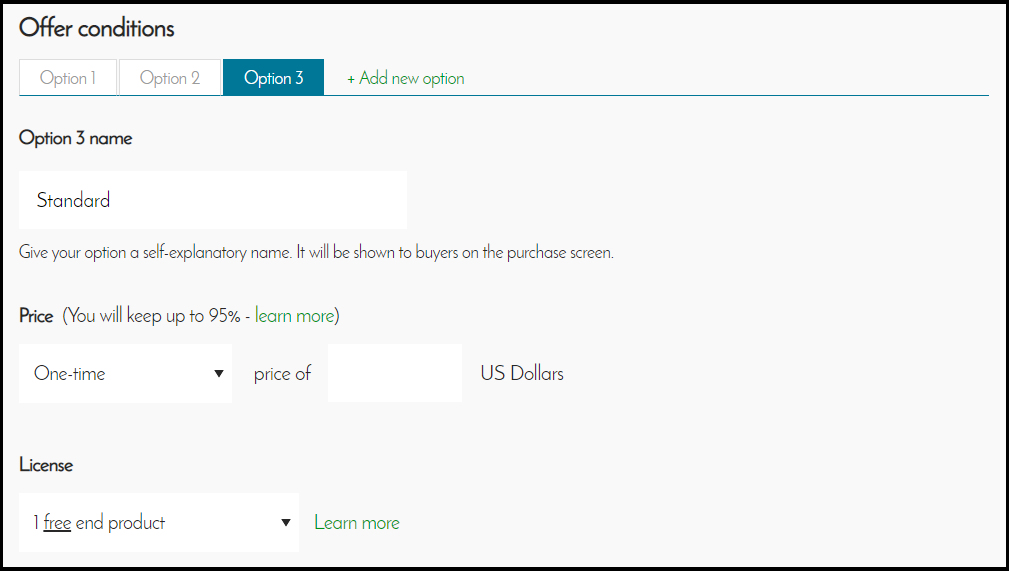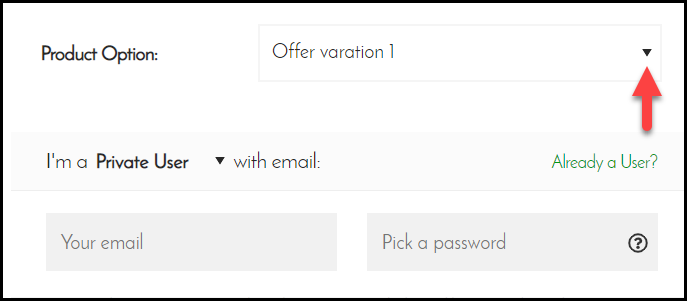Up to now, sellers had to give their offer one fixed set of characteristics – e.g. a certain price, or a certain license duration.
Therefore, if sellers wanted to offer their codes under different conditions, they had to create the same offer several times. Not only was this cumbersome to set up, but it also made maintenance a hassle (e.g. a change in the offer description had to be made on all offers separately).
Starting today, sellers can create product variations (with different conditions) within the same offer. The following section has been added at the bottom of the offer set-up page:
This allows sellers to offer different variations based on the…
-
- Pricing structure, e.g. offering a recurring license to buyers, as well as a lifetime license.
- Duration period, e.g. the buyer can choose between a monthly payment of 10 USD, or a yearly payment of 100 USD (i.e. the yearly payment has a 20% discount). This can convince buyers to commit to a longer time frame.
- License type, e.g. offering a cheaper option for non-commercial buyers vs. a slightly more expensive option for businesses – the latter make money with it, so they are capable to pay more, why not charge more 😉
If an offer has several variations, then buyers can pick the one they want from an addition drop-down menu on the quick purchase lightbox like this one.
To provide you – the seller – more flexibility, we also enabled the feature that you can link directly to a specific product option, i.e. when users open the quick purchase lightbox, that product option is already chosen (“pre-set values”).
In that case, you have the further option to show the product options on the purchase screen or hide them. We hope you’ll enjoy it! Get started by setting up an offer.
Have any questions about configuring your variations? Give us a shout and we’ll be happy to lend you a hand.