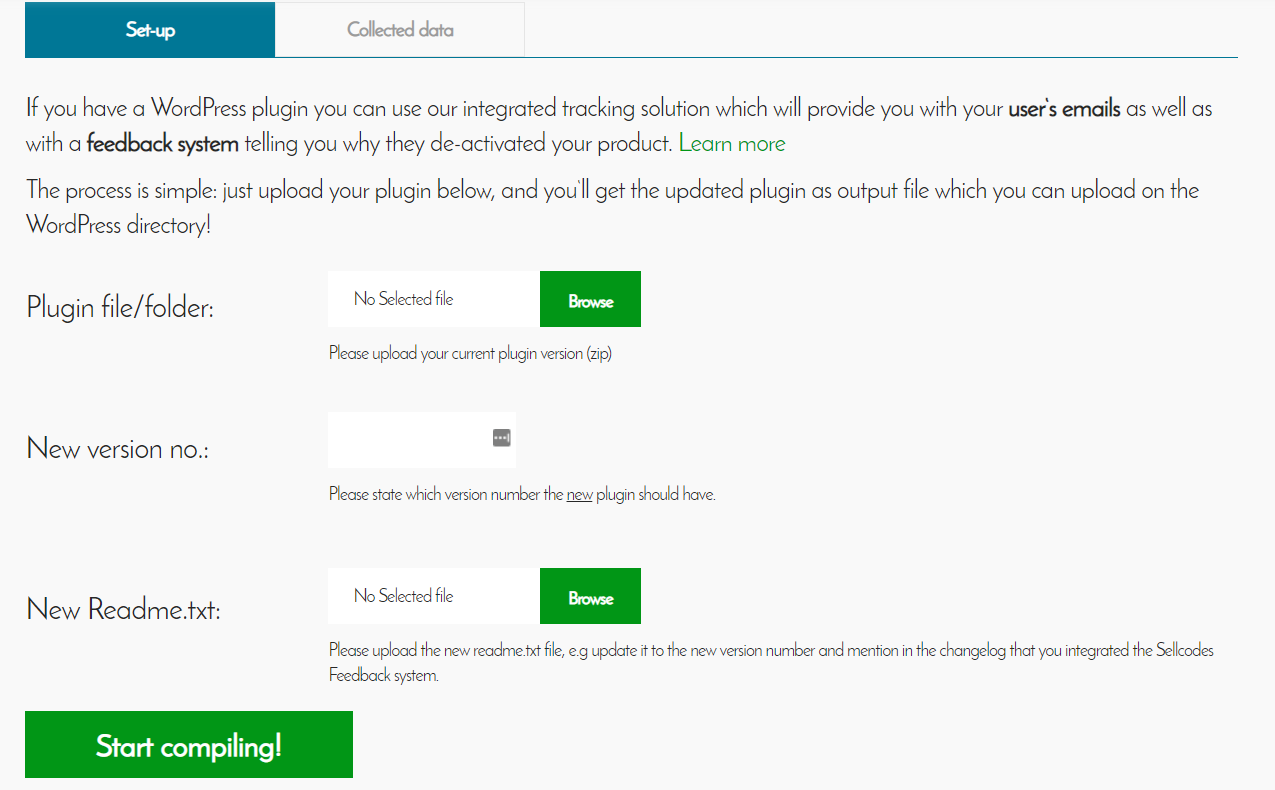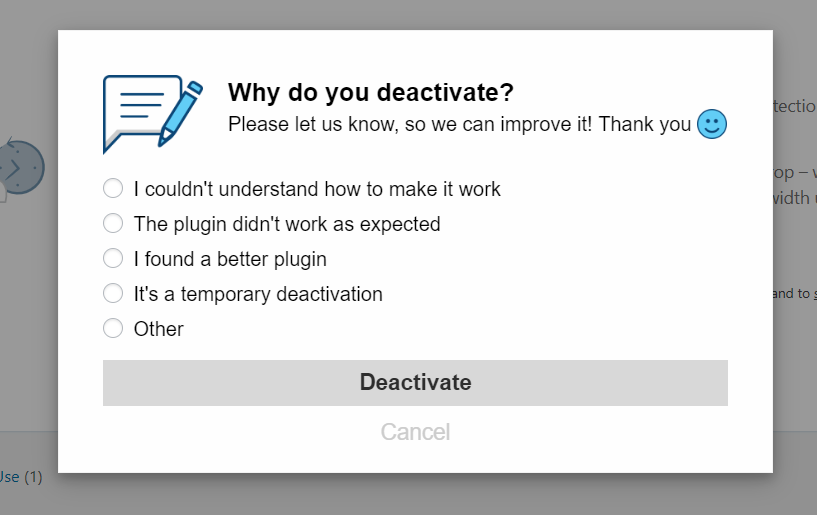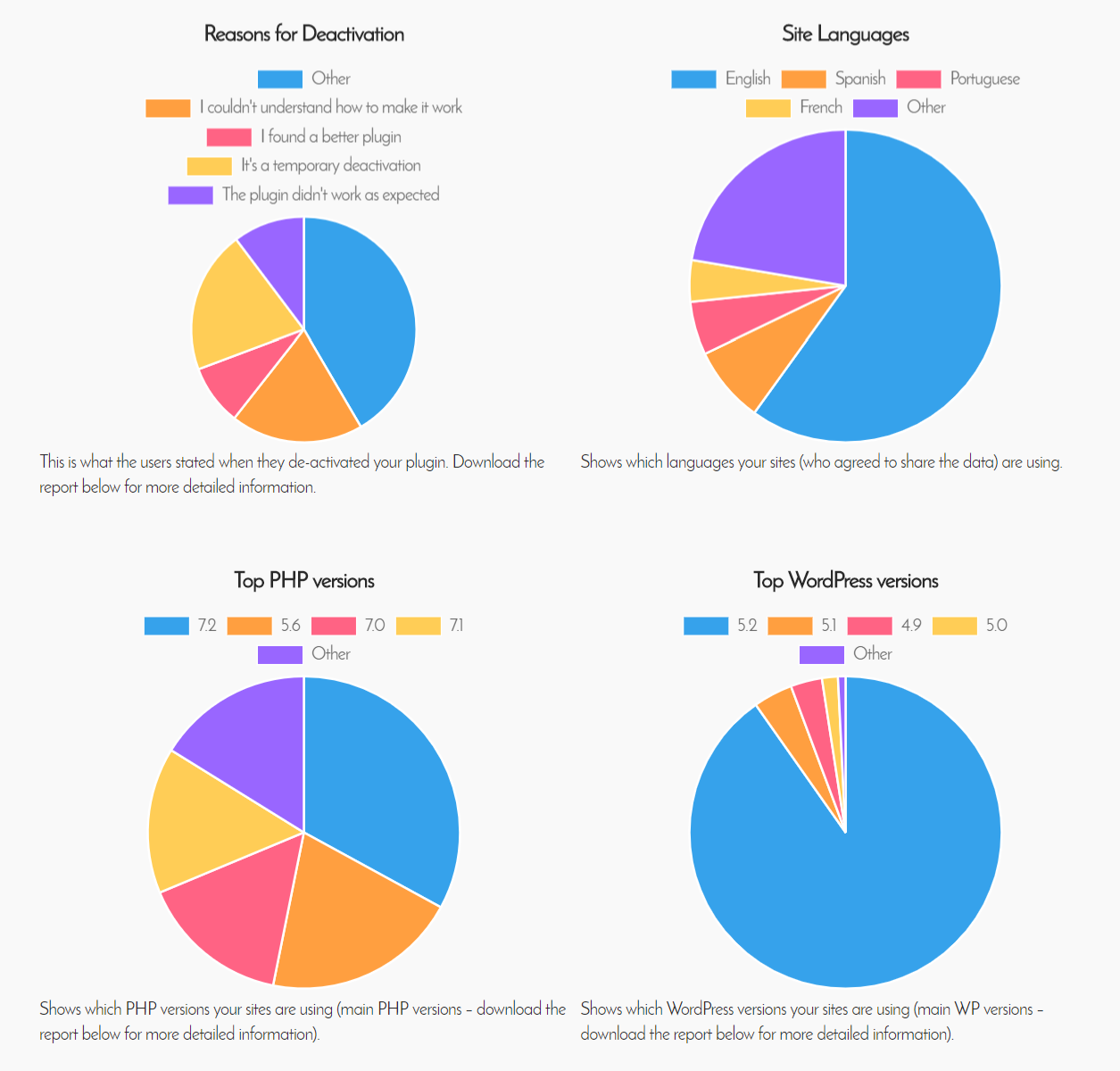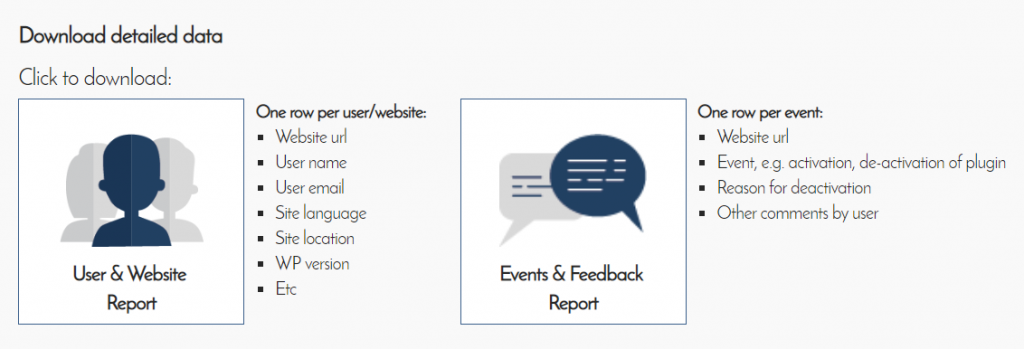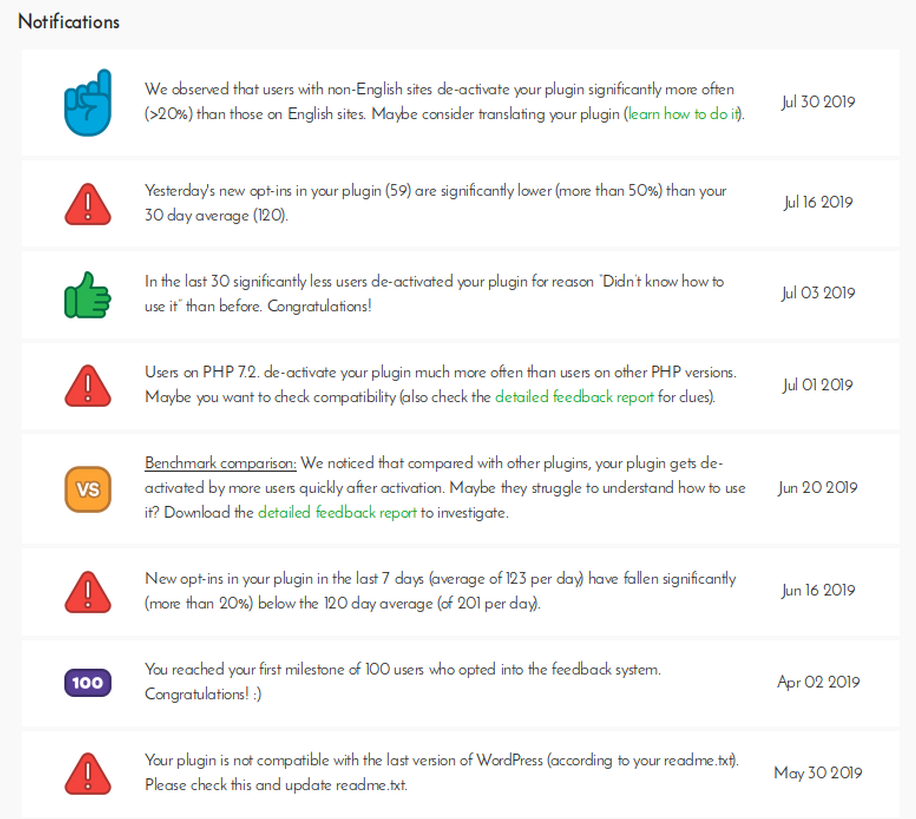If you offer plugins in the WordPress plugin directory, then you don’t know who your users are, how they interact with your plugin, why they de-activate or uninstall it and so on.
Needless to say, this information would be extremely valuable for you. It would allow you to:
- Get clues on how to further improve your plugin
- Send notifications to your users in case of major security updates
- Send marketing-emails to your users (e.g. about new features in your premium plugin)
- Increase your plugin’s value (if your plugin should ever get acquired it will be more valuable if you have the user data!)
- Etc.
On Sellcodes we just released a new feature which makes it very easy to gather this information for free.
How to integrate it
Set-up couldn’t get any easier: after you logged in to your Sellcodes account, go to the WordPress feedback section where you’ll see this:
Simply upload your current plugin file & the new readme.txt and state the new version of your plugin. Click on “Start compiling!” and it will download the new plugin which is ready to be uploaded on WordPress!
How it looks for your users
Your users will see the following notification after plugin activation:
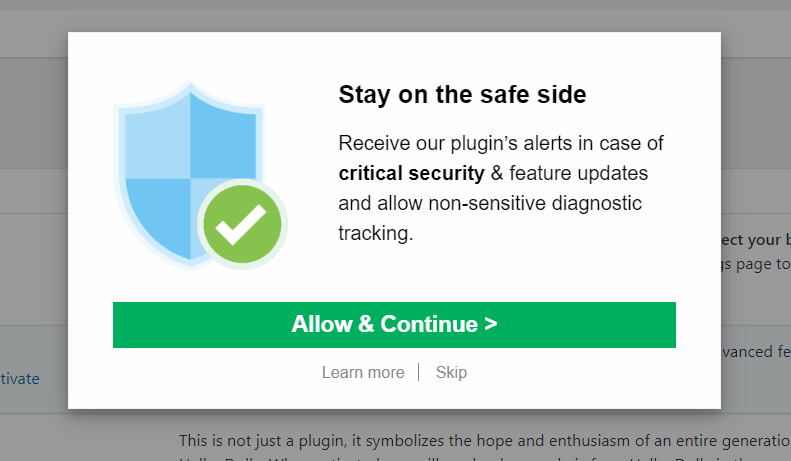
Once they agreed (approx. 60% do), the following information will be collected:
- Profile information: Name and email
- Site information: URL, WP version, PHP info, names of used plugins & themes
- Events: Activation, deactivation and uninstall
…and one more: when users de-activate your plugin they will get asked for Feedback why they de-activate it:
If they pick options 2, 3 and 5, a text field will appear where they can enter further information (e.g. what exactly didn’t work as expected, or which other plugin they picked instead).
It’s quick and hassle-free for the user – not too complicated so that it’s not annoying. Also, as they agreed to it, it is fully in-line with the WordPress Plugin guidelines.
How to access the data
Go again to your WordPress feedback section where you’ll see how many of your users opted in over time…
…and some key data presented in pie charts:
You can download more detailed data in CSV reports:
(Added:) Pattern recognition & alert system
We also help you to interpret the data by performing various analyses in the background, identifying patterns, and presenting significant/noteworthy findings to you such as:
- Benchmarking: How well your plugin is doing compared to others (e.g. in terms of how many users de-activate it again, how many users state they couldn’t understand how it works etc.)
- Improvement ideas: E.g. if an above-average share of non-English users deactivates your plugin quickly after installation you may want to translate it.
- Alerts: E.g. if the number of new installs declined sharply.
Your notification screen may look like this (click to enlarge):
Currently, our system is screening the data for over 50 noteworthy patterns and alerts you in case of any significant observations (based on a 95% confidence interval). We’re constantly adding more checks to provide as many useful insights as possible.
Start collecting feedback now
In summary: it’s easy, free, in-line with WordPress guidelines, not annoying for users, increases your plugin’s value, and helps you immensely to improve your plugin and reach your marketing goals.
Even if you don’t intend to use the data immediately – implement the feedback system now so that you don’t regret it later when you need the data, but didn’t collect it!
Next steps: Simply sign up on Sellcodes and then go to the WordPress feedback section where you can compile your new plugin version.
—
Added: FAQ
The following questions get asked frequently, so we decided to address them here:
-
Is this service really free? Yes, we offer it for free. We do this to add value & build up a relationship with WordPress plugin creators, so that they consider selling their products on Sellcodes which has many benefits.
We do not rule out charging for the service down the line, however whatever decision we take later, all collected data up until then will be free for you to download. So get on board as soon as possible!
- Is my collected user data safe?
Data security and integrity are our top priorities. Please have a look at our Privacy Policy which is in-line with all regulations, including GDPR. - Which other plugins are using this feature?
Plugins that use this feature include Ultimate Social Media, WP Clone, Enhanced Text Widgets, HTTP/HTTPS Remover, RSS Redirect, Ultimate Posts, Social Share Pro, among many others. - Is it heavily Sellcodes branded?
No, we limited it to an absolute minimum. Your brand is in focus, not ours. Just try it out yourself as a regular user to see 🙂 - Why cannot I build this feature myself?
Of course you can, however don’t underestimate the effort for coding, designing, testing (pre-launch as well as post-launch, as we integrated a lot of user feedback), ensuring backward-compatibility with earlier PHP and WordPress versions, as well as maintaining it and releasing new updates quickly to avoid conflicts and user complaints. With our solution, all this is ensured. - How do updates work?
If you update your plugin (i.e. changes in your plugin not related to the feedback system) no special actions are needed. If we publish a new SDK version we’ll announce it here on this blog (so please follow this blog), and then you just need to replace the “analyst” folder in your plugin with the new one.
If you have any other questions we’re very happy to answer them. Just reach out to us.
Also, consider selling your codes/licenses on Sellcodes. It has many advantages!